
TIPS
Firefox TIPS
Ok, there are three ways of doing this.
-
Using programs like FIRETUNE
-
Manually changing values through the browser using about:config
-
Manually creating your own default.js script
FIRETUNE
There is really no need to go into too much detail here, because the program is pretty
self-explanatory.
Just download, install and if you need to, read the instructions that
come with it.
Go here to get it
About:CONFIG
When you type this into the address bar, a list of information comes up in your browser
telling you your browser configurations.
To change the settings, just double click on which ones you want to change and enter a
value
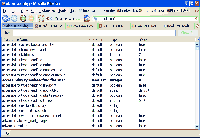
USER.JS SCRIPT
With every installation of Firefox you get one of these.This script tells the browser the
default configurations to use. Because the makers of Firefox don't know what kind of system
you have, they don't make custom scripts to suit your needs.
My user.js script looks like this:
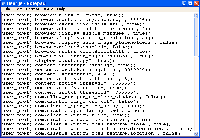
To create your own, just open notepad and enter/copy settings into the document. Save as
????.js
This script is in this location for xp users:
C:\Documents and settings\User\Application
Data\Mozilla\Firefox\Profiles\Default.0xt\Pref.js
Go here to find out what
each option does.
This explains alot and is a good read. Enjoy
GETTING TO YOUR FAVOURITE BOOKMARKED SITES QUICKER, USING KEYNAMES
Ok, so you've got a whole lot of bookmarked sites and it's annoying scrolling down to every one with your mouse. Well, there's an easier way. All you need is a good memory and you're on your way.
-
Right click your link in your bookmarked toolbar folder and click on properties
- Type a keyname for your url in the keyname field, ie. tf for www.topfreeware.net
- Click OK and you're done. Try it out by typing the keyname tf for your bookmark in the address bar

SORT YOUR BOOKMARKS BY NAME WITH FIRESORT
Ok, so you've got a whole lot of bookmarks and it's getting annoying scrolling down to every one with your mouse unsorted. Well, there's an easier way.
All you need is this java run script. Just run the mbs.jar file and tell it where your bookmark.html file is for your browser.
Eg.
C:\Documents and Settings\Username\ApplicationData\Mozilla\
Firefox\Profiles\default.0xt\bookmarks.html
It does it quickly and effeciently. The only drawbacks are, you need java and you can't have the browser open when running it.
Once you have told it the location, it remembers the folder for you, which is handy as well. It also requires you to have java installed
You can use it for WINDOWS, Unix/Linux AND MAC
Download Page
USING BUGMENOT SERVICE TO BYPASS FILLING OUT REGISTRATION FORMS
OK, let's say you want to download a file and inorder to do this you have to fill out some sort of registration form. Not any more.
Just go to BUGMENOT.COM and just copy the website address and paste it into the GET LOGINS text field and hit enter. Simple. You will then get the information you need in order to proceed.
Here are some reasons, why you may want to use this service:
-
It's a breach of privacy
- It's annoying
- Some sites send spam because of information given out
USING BUGMENOT SERVICE TO BYPASS FILLING OUT REGISTRATION FORMS
OK, let's say you want to download a file and inorder to do this you have to fill out some sort of registration form. Not any more.
Just go to BUGMENOT.COM and just copy the website address and paste it into the GET LOGINS text field and hit enter. Simple. You will then get the information you need in order to proceed.
Here are some reasons, why you may want to use this service:
- It's a breach of privacy
- It's annoying
- Some sites send spam because of information given out